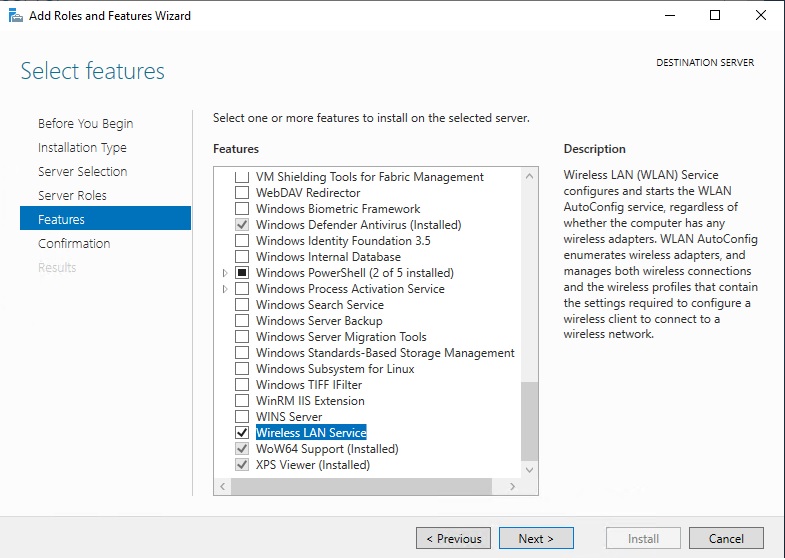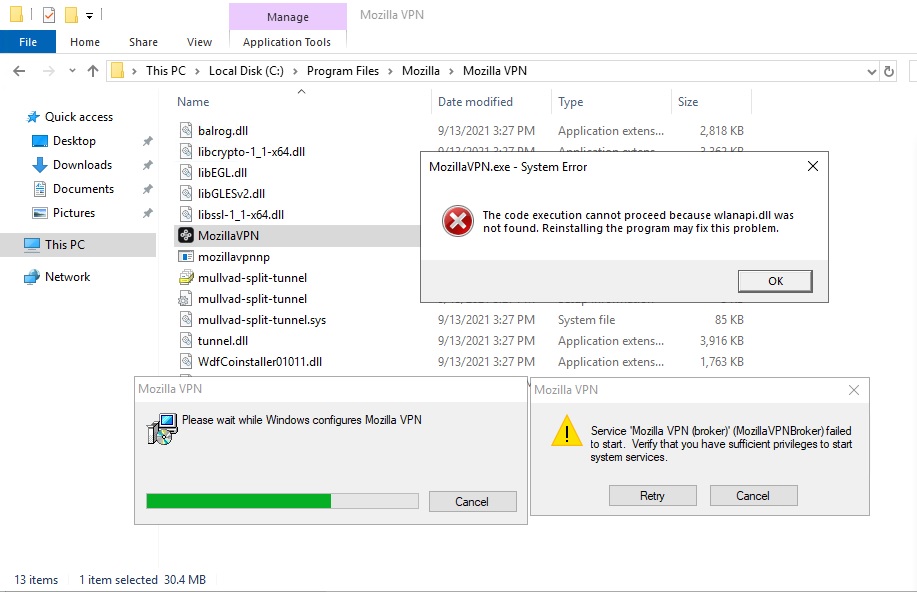Encountered this issue during the install process of Mozilla VPN’s Windows 10 client to a Windows Server 2019 virtual host.
During install, the Mozilla VPN MSI threw the following error:
Service 'Mozilla VPN (broker)' (MozillaVPNBroker) failed to start. Verify that you have sufficient privileges to start system services.This looks like a post-installation step, since all necessary binaries are already located in C:\Program Files\Mozilla\Mozilla VPN
Running C:\Program Files\Mozilla\Mozilla VPN\MozillaVPN.exe resulted in the following error, which immediately hinted at the issue:
The code execution cannot proceed because wlanapi.dll was not found. Reinstalling the program may fix this problem.I’m installing this client in a Windows Server 2019 VMware VM, which does not have a wireless NIC. It does not look like Wireless LAN Service was installed either.
After installing the service through Server Manager’s “Add Roles and Features Wizard” (note this will require a restart), I can successfully complete installation, and start the Mozilla VPN service.