Related to the previous post, I’ve downgraded one of my ESXi hosts to ESXi 7U1c in a fit of frustration and sleep deprivation.
Now comes the headache of re-configuring this host, along with registering VMs that were created by a newer version of ESXi 7. Specifically, 7U2.
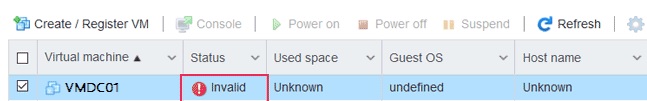
Et eu, VMs?
Now I didn’t really use any special 7U2-specific configuration for my VMs, so let’s go ahead and cheat our way into mutating their VMX configs so we can register them.
- Remove invalid VM from inventory
- Enable SSH on ESXi Host
Lots of guides online for this already – use your favourite method, via vCenter, via ESXi web UI, via DCUI, etc. - Open a
visession to your VM config file
Assuming you’ve got your VMs tucked away in some datastore located in/vmfs/volumes, go ahead and do avi /vmfs/volumes/<DATASTORE_NAME>/<VM_NAME>/<VM_NAME>.vmx - Edit the
virtualHW.version
In my particular case, I dropped it from 19 to 18.
List of virtualHW versions: https://kb.vmware.com/s/article/1003746 - Register VM