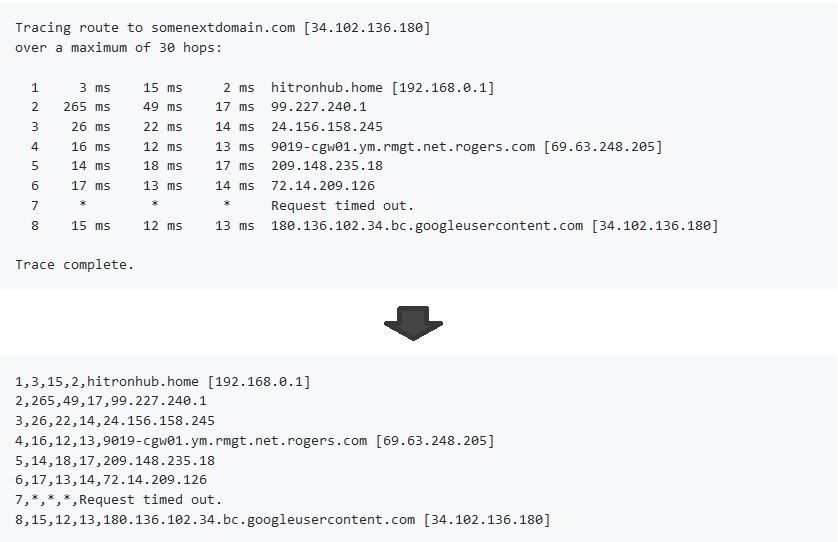Part of the communications architecture for this research project I’m working on depends on TTL (time-to-live) of data as it travels through various networks.
tracert is the perfect tool for such an application; it’s just a shame that there’s no friendly way to generate and output analytics-ready data.
tracert2csv takes tracert output and processes it into a comma-delimited CSV document for easy import into spreadsheet software such as Excel, databases like MSSQL, or analytics tools.
Check out the project on Github; https://github.com/AlvinRamoutar/tracert2csv
How to use
tracert2csv <PATH_TO_TRACERT_EXPORT> <OUTPUT_CSV>Input
Tracing route to somenextdomain.com [34.102.136.180]
over a maximum of 30 hops:
1 3 ms 15 ms 2 ms hitronhub.home [192.168.0.1]
2 265 ms 49 ms 17 ms 99.227.240.1
3 26 ms 22 ms 14 ms 24.156.158.245
4 16 ms 12 ms 13 ms 9019-cgw01.ym.rmgt.net.rogers.com [69.63.248.205]
5 14 ms 18 ms 17 ms 209.148.235.18
6 17 ms 13 ms 14 ms 72.14.209.126
7 * * * Request timed out.
8 15 ms 12 ms 13 ms 180.136.102.34.bc.googleusercontent.com [34.102.136.180]
Trace complete.Output
1,3,15,2,hitronhub.home [192.168.0.1]
2,265,49,17,99.227.240.1
3,26,22,14,24.156.158.245
4,16,12,13,9019-cgw01.ym.rmgt.net.rogers.com [69.63.248.205]
5,14,18,17,209.148.235.18
6,17,13,14,72.14.209.126
7,*,*,*,Request timed out.
8,15,12,13,180.136.102.34.bc.googleusercontent.com [34.102.136.180]