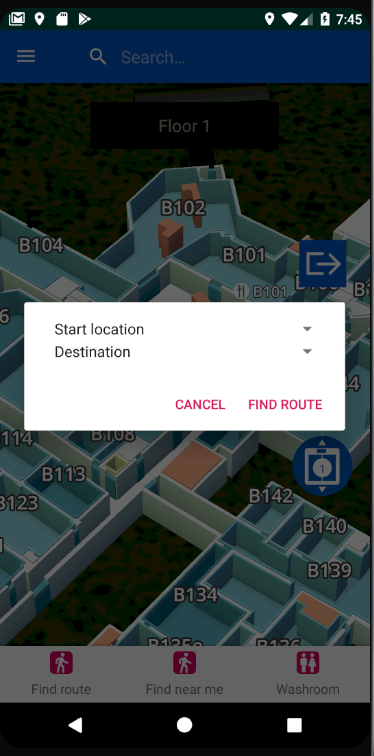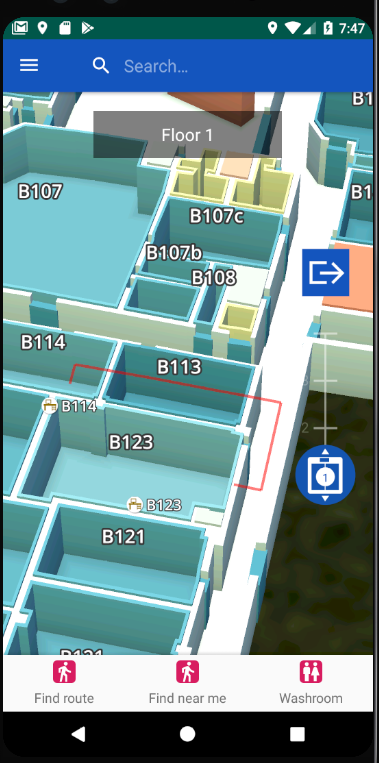We’re taking the conventional ‘map’ out of navigation with our highly interactive, virtual environment in a pocket – the Campus Navigator.
ATLABS, 2019
During my final year at Sheridan College, I lead team Atlabs on a wild journey in ideating, developing, and presenting the Campus Navigator at the Sheridan College 2019 Capstone Showcase.
The event was outstanding – KUDOS to everyone who partook and shared their projects across both the Software Development & Network Engineering (SDNE) and Mobile Dev. program streams.
As part of the event, a variety of awards were given out as voted on by both participants and judges comprising of alumni, faculty, and industry partners.
Our solution was voted the Best SDNE Capstone, 2019.
Well; I certainly didn’t expect this.
Let’s reflect.
PROJECT
Ideate several hundred times, choose once.
Knowing the implications of a boring project chosen with very little interest, our first (and perhaps longest) team exercise was in ideation.
The first month was spent on brainstorming – learning more about each other and our interests – so that we may find a project that either aligns with the collective interest, or possesses at least one element that interests each member.
Our earliest brainstorming sessions were perhaps the least technical. They were more or less friend-meets; talking about interests, directions we wanted to take the project, and the severe lack of healthy fast food locally.
Eventually, we managed to narrow down some common archetypes. From here, we directed our discussions more towards the overall project. What kind of problems exist in the world today relating to X? Could we see ourselves doing Y for a year? Will we get arrested for Z?
From here, we worked out three, solid project ideas.
All that was left was to investigate the technology we would need, the expertise of our team, the support available, and project breakdown should we choose that idea to run with.
For Atlabs, we were all interested in doing something we’d see ourselves (either in the past, present, or future) using. Hence, we went down the mobile indoor mapping route, finding enough features in here that would satisfy everyone. Then, we discussed the scope – quickly realizing that The Path wouldn’t be feasible (the first rule of Toronto is: you don’t commute to Toronto).
So, we chose our campus; the Sheridan College, Davis Campus.
Finally, we talked technology;
- Mobile as per current app trends – specifically Android based on team expertise
- BitBucket for code repo, and Git for SC
- Android Studio as IDE
- Slack as primary communication hub
- Trello for sprint task management
When it comes to indoor mapping; we chose WRLD3D.
In it’s earliest stages, Google Indoor Maps was terribly limited – being literally black and white floor plans.
WRLD3D directly supported route finding, a detailed POI handling system, not to mention having full 3D interactivity support that looks downright awesome.
This was how the Campus Navigator was born.
TEAM
People over ideas.
Ideas come and go, a majority never bearing fruit, remaining as lost promises.
People are forever; they’re living, breathing, and exist right here, right now.
Give them a reason to, and they will stand with you through thick and thin long after your idea grows wings, or turns to dust.
Our success in capstone came from excellent teamwork, and I couldn’t have asked for better.
Thank you; Jennifer, Pavan, and Anish for not just your outstanding work and dedication, but also for the lessons you’ve taught me along the way.
By volunteering as guinea pigs for this wild ride, I’ve developed a better understanding and appreciation for proper resource assignment and time management.
At the same time, I hope that I managed to imprint some wisdom into you that’ll be carried on into your future endeavors.
The leadership, project management, and variety of development skills learned throughout this project will not be forgotten – and man, am I excited for the next opportunity to try them out.
DEVELOPMENT
Sometimes in a project, you find yourself wondering where the time’s gone.
Then you realize you’ve been tracing lines in QGIS for the past hour.
When it came to development, my time was spent on two main facets of this project; the Discussion feature, and Map Design.
For Discussion, we’ve envisioned from the start a thread-like board not too dissimilar from Reddit, where a user can nest replies, as well as influence the score of thread replies via voting. Each point of interest (POI) of our map is to have its own ‘Post’, where users can have discussions by making top-level comments, then nest replies within each.
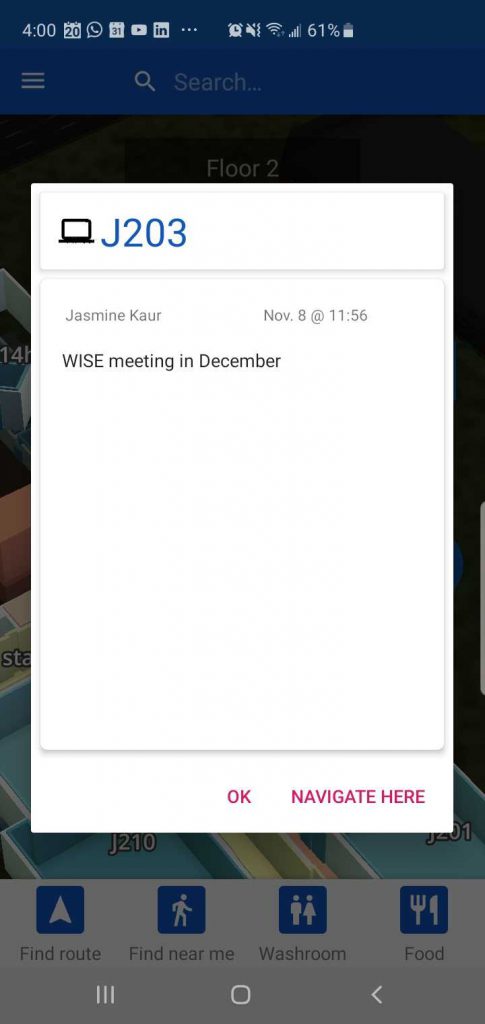
Users that are not logged in would see the same discussion, but would be unable to comment/rank replies until authenticated.
Realistically, authentication should be tied to students, and hence, would use an institutions’ SSO.
As a proof, we’ve utilized FireBase, which both manages discuss data storage, and user authentication via Google’s OAuth.
A solid half of the effort I’ve invested in this project went towards Map Design. Initially unfamiliar with the concept of geographical information systems (GIS).
Seriously. I’m a Software Developer. My city shaping skills were limited to Sid Meier’s Civilization V.
Until this project, of course.
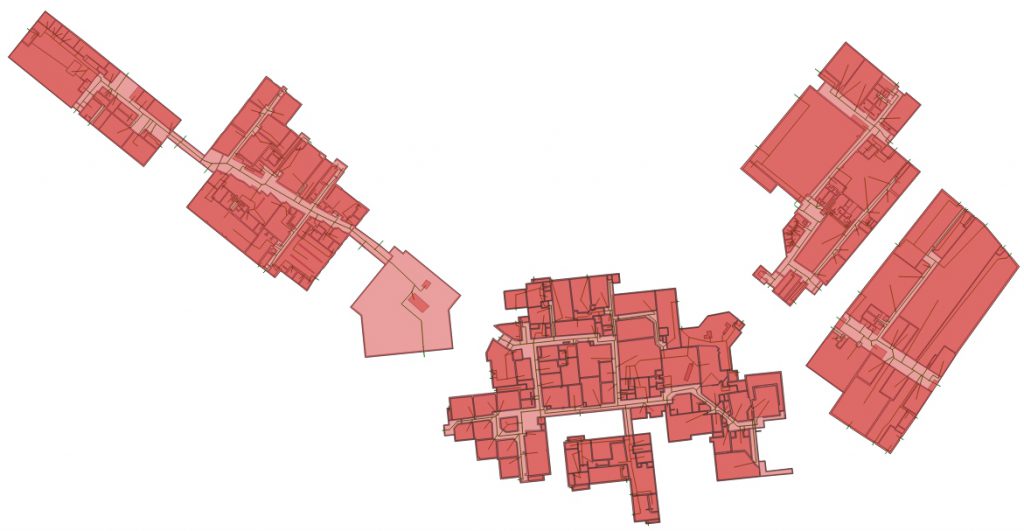
Perhaps our greatest adversary, our team fought time to grasp the essentials behind geographical design so that we can design indoor maps in QGIS.
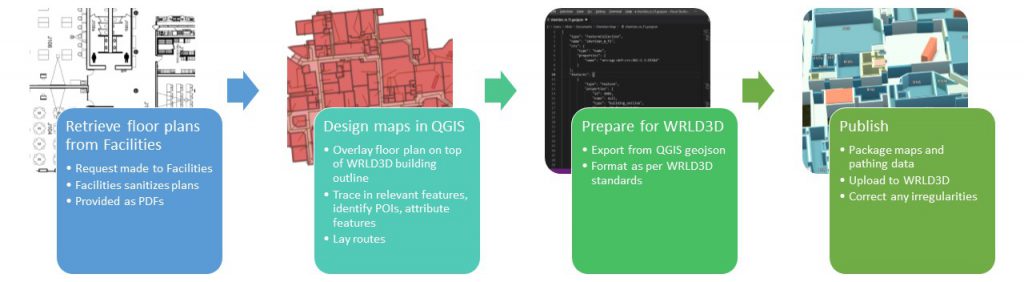
Of this time, roughly 40% was spent on tracing the provided floor plans. QGIS’ built in Georeferencer helped tremendously; but could only help so much, since some building outlines were misshapen (as provided from WRLD3D), or just plain didn’t exist (in terms of Sheridan College, Davis Campus’ A-Wing), resulting in a warped output from Georeferencer that could not be reliably depended upon.
The rest of the time was primarily spent drawing straight lines, identifying key features (doors, walls, rooms) and attributing them.
These design tasks were one of the largest takeaways for me; having needed to use several different coordinate reference systems (CRS), as well as handle complex designs (honestly, this makes those ‘floor plans’ seen on HGTV look like chicken scratch).
Perhaps most importantly, it helped me improve my spatial awareness and general geographical design mindset through several nights of lost sleep over “is this also considered hallway?”, and “would I realistically take this path from X to Y?”
After publishing, any time left was used to correct any misshapen areas and resolve compilation errors with WRLD3D.
PRESENTATION
Practice makes perfect.
Unless you’re presenting.
In that case, practice makes confidence, which makes perfect.
When it came down to presentations, Sheridan’s CST courses ensured we did. Lots.
Every group discussion session in CST2 was met with a “throw me an elevator pitch”. It only got more intense with formal presentations; first to our capstone session, then to a panel of venture capitalists, eventually leading towards the grand finale at the Sheridan College Capstone Showcase held at Trafalgar.
Capstone helped me realize something important in life; that presenting doesn’t have to be a chore. No, it’s not a ‘necessary evil’, and no, it doesn’t have to be a period of extreme anxiety and dread.
Like talking with friends, a phone call, or even reading this post – it’s just another way we communicate.
Every day, we’re inherently presenting ourselves to the world. What changes, then, when you slap the label ‘presentation’, onto something?
Usually, it’s something being put at stake; from a good grade to a career opportunity.
However, we’re always putting something at stake when presenting – and that doesn’t necessary have to be something to fear.
We’re inherently social creatures slowly losing our ability to communicate confidently face-to-face by black text on a white screen.
If there’s anything to fear, it’s this.
Thus; thank you Capstone for mock interviews, group discussions, elevator pitches, release candidates, VC pitches, and showcases.
Like a good workout, the pain was there, but I’m leaving Sheridan stronger, and more presentable for it.
SHERIDAN
The journey was perilous.
I supported my team to the best of my ability.
It hurt to watch others fall without support of their own.
Great ideas, and even greater students. Gone by December.
Now, I didn’t really see fit to include this category in this little reflection of mine, but it’s necessary. Especially if you’re reading this in preparation for your own capstone.
Capstone teams need more support from Sheridan College.
And by ‘Sheridan College’, I’m referring to everyone/everything outside of the capstone faculty – which were downright awesome, and perhaps some of the most inspirational professors I had the pleasure of working with (you know who you are, Simon, Geoff, John).
While Atlabs was successful, it was only through the hard work, planning, leadership, and dedication from each of its members.
We’ve all given up something along the journey, some more than others. In some cases, literal blood, sweat, and tears went into it.
On the other hand…
Some teams disbanded, their members dropping out of capstone all-together.
Others had to completely drop their idea for another with a MONTH remaining in 2019.
There were even those with industry partners who abandoned them mid-capstone.
While there may be extenuating circumstances for these, I personally blame Sheridan College for being at the core of them.
However, that’s all in the past now. And while it’s left some lasting impressions on students, let’s talk about the future, and what can be done to make better impressions on future generations of students entering a Computer Technology related capstone.
The two pillars of support I’d like to see moving forward would be:
- Monetary – Support us financially.
The majority of our financial spending went towards our meets and presentations in the form of printouts, handouts, brochures, hardware rentals, etc.
I’ve had the pleasure of talking with some very creative individuals with some outstanding ideas who were unable to carry through with them due to the lack of funding, either because they ran out of Azure credits, or they required equipment/technology that isn’t available/affordable to the average student. - Community – Capstone shouldn’t be an ‘Applied Computing’ event. It’s a SHERIDAN event.
I’m serious. Students put an entire year’s worth of efforts, alongside their full-time studies, co-op, part-time jobs, and LIFE to work on this. This is a momentous occasion, and I was seriously disappointed by the lack of impression from Sheridan.
All of Sheridan College’s faculty and student body should be aware of capstone, what it is, and why we do it. Essentially, capstone should be prestigious.
That way, when a team such as ours has to inquire for the floor plans necessary for our solution, it doesn’t take 4 MONTHS for facilities to deliver (there’s really no excuse, snippets are used in a variety of places on/off campus).
OR, when we present at the capstone showcase, students actually have an idea as to what’s going on, engage with teams, and understand the full weight of what we’ve accomplished (no, it’s not a homework assignment).
deep breath.
Alright.
FUTURE OF CAPSTONE
Any practical industry project involves more than just ‘software’. There’s a variety of people involved from different professions, such as the engineers to work out the hardware, and business analysts that help predict how to insert into the market.
To make this a much more fulfilling, creative, and outstanding project; let’s see capstones bridged across programs, integrating students from various career paths.
Let’s take the following for instance, where there’s amazing potential in an IoT technology sector for mechanizing central air vents and controlling them with your thermostat. That way, you can effectively choose how warm/cold different parts of your home should be.
Heck; let’s take it a step forward and integrate simple proximity sensors.
Now we’ve got an automated system that can intelligently heat/chill rooms with occupants.
While engineering students may be able to mechanize air vents, they’ll be lost when it comes to the software necessary to interface and drive communication between these vents and some centralized air system. That’s where a SDNE student would kick in.
Not only would this be more realistic, but it would be a downright amazing learning experience for everyone involved.
As for the quality of capstones?
You’ll be shaping the next generation of innovators.

More information about Sheridan College 2019 Applied Computing